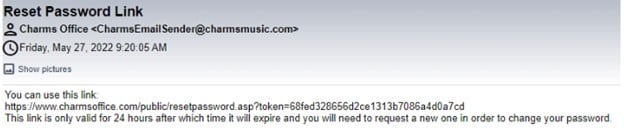On Charms, you’ll find the master calendar of events, music & warm-ups to memorize, information and a place for parents to sign-up to volunteer. Sync the calendar with your family’s schedule!
Student and parents share a single Charms account, which just requires that the password be shared. Parent volunteer signups are not linked to a student account, so it does not matter if a parent signs up to volunteer via the public calendar or while in their student’s account.
Access Charms with an app on a smartphone (search for “Charms Blue – Student App” ) or go to https://www.charmsoffice.com on your computer.
You must log-in for the first time using a web browser (not the app) to establish your password. Then try the app, with the password you set.
NEW CHARMS ACCOUNTS
**NEW CHARMS ACCOUNT UPDATE** Because of the difficulties presented by the new Charms account creation and password reset processes, we have spent time developing and implementing a work-around method to create new Charms accounts without having the student’s personal email address and to allow students to log in for the first time without having to reply to the password reset link within 24 hours.
For students new to SLOHS Band, or if you have not yet logged into your Charms account, an account with a placeholder password has been created for you. View the Band 22-23 ParentSquare Post from September 5th for the password syntax, or have your student ask Band Board.
Log in using placeholder password using the directions below under To View Public Calendar or Log In.
Original New Charms Account Info:
- New student accounts are created by parent volunteers using info submitted in the Band Member Info Forms. When the new student account is created, an initial email will be immediately emailed to the student’s email address. A sample of the email is shown below:
The email will be sent to the personal student email address provided to us via the Band Member Info Form. If no student personal email was provided, or an slcusd.org student email was provided, the email will be sent to the parent email address provided in the Band Member Info Form. If the link is not clicked within 24 hours, please email slotigerband@gmail.com to request a Charms password reset. An email with a link to reset the password will then be sent to all emails associated with the account. - When you click a valid link,it will take you to a page to create a password. Once a password is created, follow the steps below under To View Public Calendar or Log In to log in to the account. As noted above, student and their adults, whether in two households or not, use the same account and password to access this area. Parents sign their own name when volunteering (volunteer submissions are not associated with a specific student account).
TO VIEW PUBLIC CALENDAR OR LOG IN (after setting password)
- At https://www.charmsoffice.com, click “Login” at the upper right, which will take you to the Charms login page.
- Select the Parent/Students/Members tab and enter the school code SLOHSBAND. This takes you to a public page with a public calendar and news items. Pro Tip: Parents can sign up to volunteer via the public calendar without having to log in.
- To Log in, under “Student Area Password” enter your password.
- Once in your account, your student’s name will be in the upper right hand corner. Contact information (click on Student Info icon at the top) can be updated easily.
TO VOLUNTEER
- On the calendar, find the date & event and click on the multi-colored hand icon or person icon if using the App.
- Read the information and sign-up to volunteer in a time slot. Entering a Student ID number is not required.
- You may receive a reminder email or text from the Volunteer Coordinator, Football Game Volunteer Coordinator, or Lead Volunteer (as applicable) a before the event. You can contact the Volunteer Coordinator with any questions at volunteer@slotigerband.org. You will also likely also receive additional instructions prior to the event as further details become available.
Charms Questions or to Reset Password:
Contact volunteer@slotigerband.org
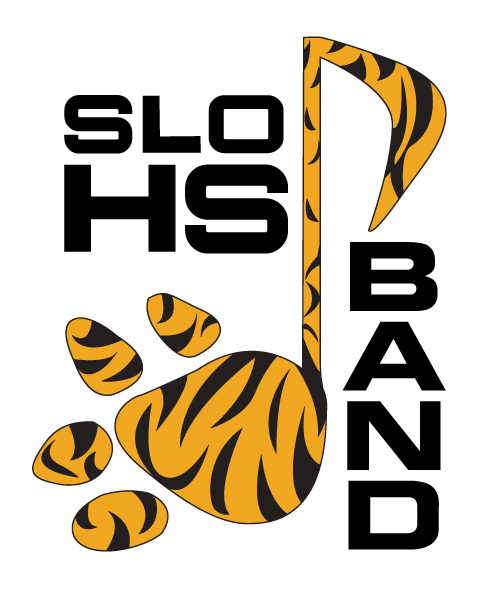 SLO Tiger Band
SLO Tiger Band